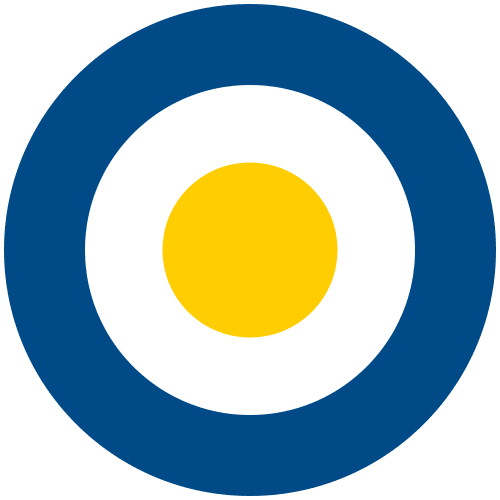Introduction

Polina Tankilevitch from Pexels
Being misunderstood or being aware that your message did not reach its target (audience, listener,...) the way it was intended is actually very frustrating for all regardless of the age, the education, the social class, the nationality… On the other hand, struggling to understand a message which is too complex in view of our proficiency level of the relevant language is also discouraging.
Therefore, when developing documentation, how can we make sure that it will be understandable both by native and non-native speakers?
There are some useful tips to help making non-native speakers grasp documents. Moreover, how can they use technology to find relevant information from these documents?
Task

Photo by Zuzana Ruttkayova from Pexels
As a tour guide you are asked to develop a brochure in english for both native and non-native speakers. This document is related to a tourist site. It could be a monument, a building, a natural heritage, an archeological site...
In this short document, you must include information promoting the site including:
- Location
- History
- Best points
- General information
Process
Making a Tourist brochure
This task could be completed individually or in groups.
Step 1. Select individually or in group the site that you want to promote
Step 2. Search information online related to the selected site with your favorite search engine (Google, Bing, Yahoo…). Ensure that the information gathered is reliable and relevant.
Step 3. Arrange the information collected into Location, History, Best points, General Information
Step 4. Using Canva or similar free online tools (https://www.canva.com) to create your brochure
Step 5 (optional). Print it
Step 6. Share your brochure with the whole group. The trainer will initiate a vote with the participants to choose the winner. The winner will not be selected on the visual aspect only but on the information included: the methods used to find information, their relevance ...
Conclusion
Through this module, the learners will be able to use and identify documents, specifically recognise what is their source (primary, secondary). They will know how to assess the relevance of the information included.
Evaluation
- ● Undergoing Literacy training will enable participants to use relevant documents to in order to find out more information about the subject they are researching
- ● Acquire basic literacy skills
- ● Know how to use relevant documents
- ● Acquire research skills
- ● Differentiate relevant information from the other
- ● Apply research skills
- ● Apply reading skills
- ● Apply IT skills
- ● Select relevant information according to the objective sought
- ● Understand the information included in a document
- ● Use ICT to find information
Resources
Links
Internet basics- Using Search engines
https://edu.gcfglobal.org/en/internetbasics/using-search-engines/1/
Most reliable and credible sources for students
https://www.commonsense.org/education/top-picks/most-reliable-and-credible-sources-for-students
Scribbr- Primary and secondary sources
https://www.scribbr.com/citing-sources/primary-and-secondary-sources/
Digital Literacy Skills: Finding Information
https://www.webwise.ie/teachers/advice-teachers/digital-literacy-skills-finding-information/